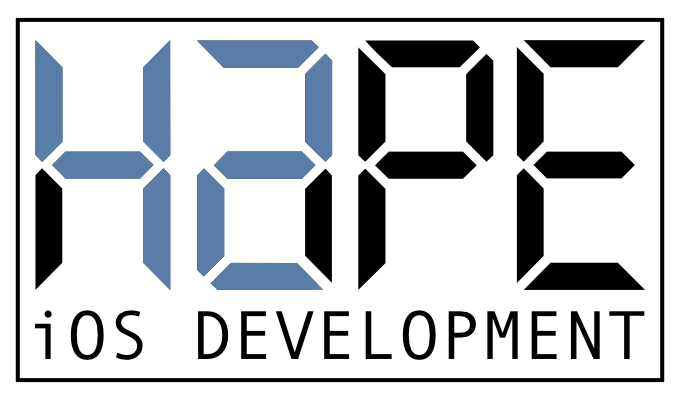Golf & Games
Create a new golf course
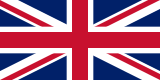 In creating a golf course there
are minimal requirements. You need a scorecard, nothing more. If you don’t have a score card, you can often find
information about the holes on the golf course website.
In creating a golf course there
are minimal requirements. You need a scorecard, nothing more. If you don’t have a score card, you can often find
information about the holes on the golf course website.
 Um einen Golfplatz anzulegen,
bedarf es minimaler Voraussetzungen. Du benötigst eine Scorekarte, mehr nicht. Falls Du keine Scorekarte zur
Hand hast, findest Du die Informationen über die Bahnen auch sehr oft auf der Webseite des Golfplatzes.
Um einen Golfplatz anzulegen,
bedarf es minimaler Voraussetzungen. Du benötigst eine Scorekarte, mehr nicht. Falls Du keine Scorekarte zur
Hand hast, findest Du die Informationen über die Bahnen auch sehr oft auf der Webseite des Golfplatzes.
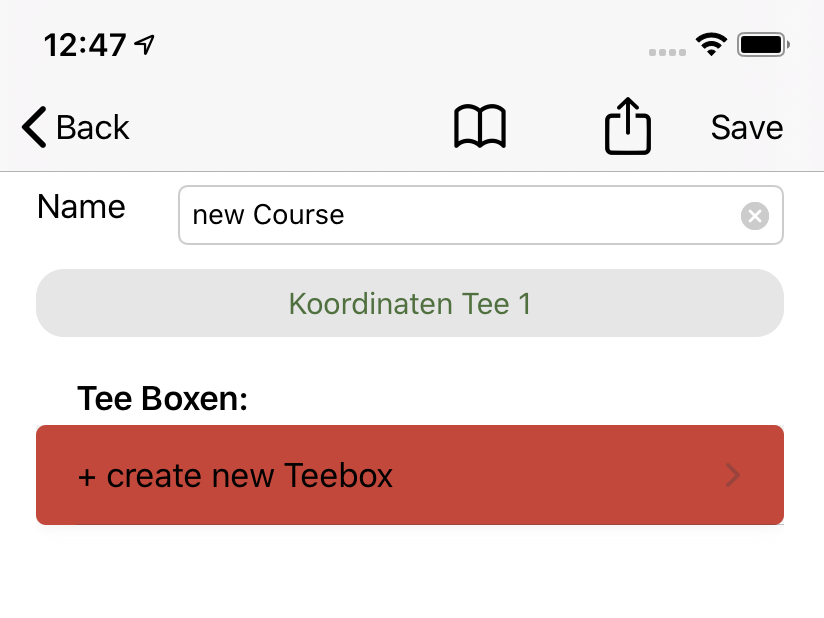
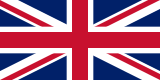 If you have tapped on „Create a new golf course“ this dialog will appear. The prefilled name „new course“
can be overwritten. The „x“ in the field removes the text.
If you have tapped on „Create a new golf course“ this dialog will appear. The prefilled name „new course“
can be overwritten. The „x“ in the field removes the text.
 Wenn Du auf „Create a new golf course“ getippt hast, erscheint dieser Dialog. Der vorausgefüllte Name „new
course“ kann überschrieben werden. Das „x“ im Feld löscht den Text.
Wenn Du auf „Create a new golf course“ getippt hast, erscheint dieser Dialog. Der vorausgefüllte Name „new
course“ kann überschrieben werden. Das „x“ im Feld löscht den Text.
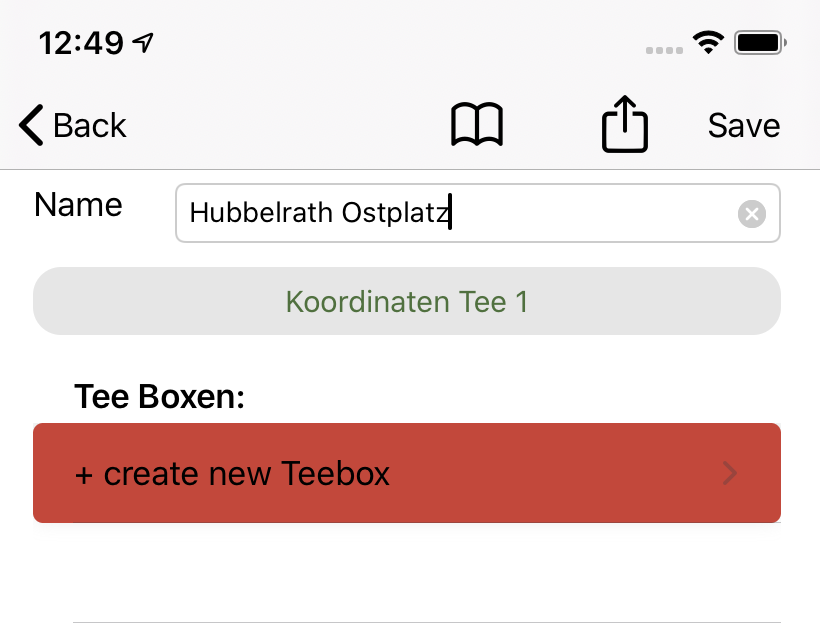
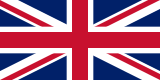 Here you enter the name of the golf course.
Here you enter the name of the golf course.
Afterwards you tap on „+ create new Teebox“.
 Hier gibst Du nun den Namen des Golfplatzes ein.
Hier gibst Du nun den Namen des Golfplatzes ein.
Danach tippst Du auf „+ create new Teebox“
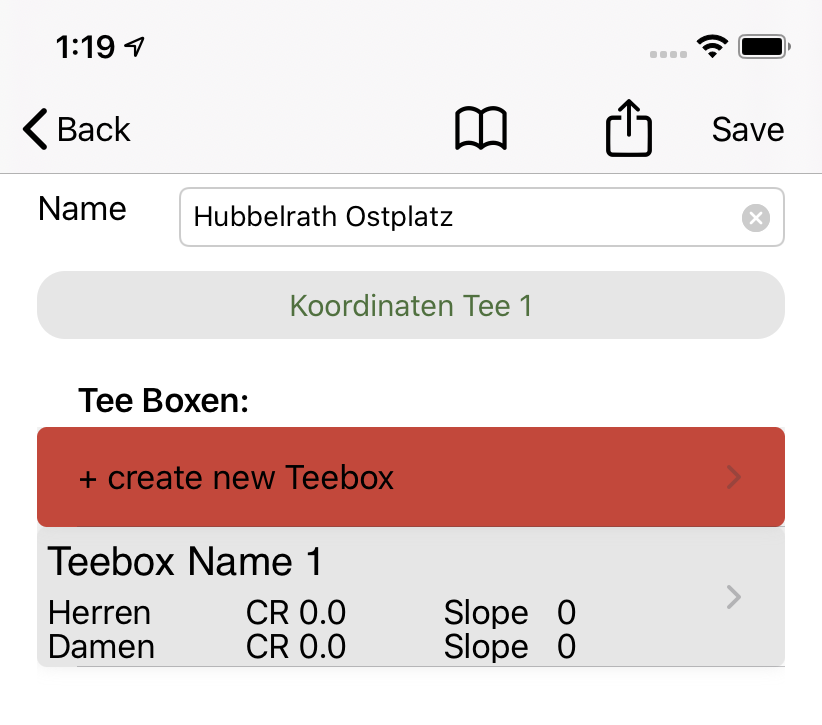
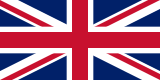 The app has now created a teebox „Teebox Name 1“ for you. Of course you can change the name.
The app has now created a teebox „Teebox Name 1“ for you. Of course you can change the name.
Now tap on the field with the teebox name.
 Die App hat Dir jetzt eine Teebox „Teebox Name 1“ angelegt. Den Namen kannst Du selbstverständlich ändern.
Die App hat Dir jetzt eine Teebox „Teebox Name 1“ angelegt. Den Namen kannst Du selbstverständlich ändern.
Tippe jetzt auf das Feld mit dem Teebox-Namen.
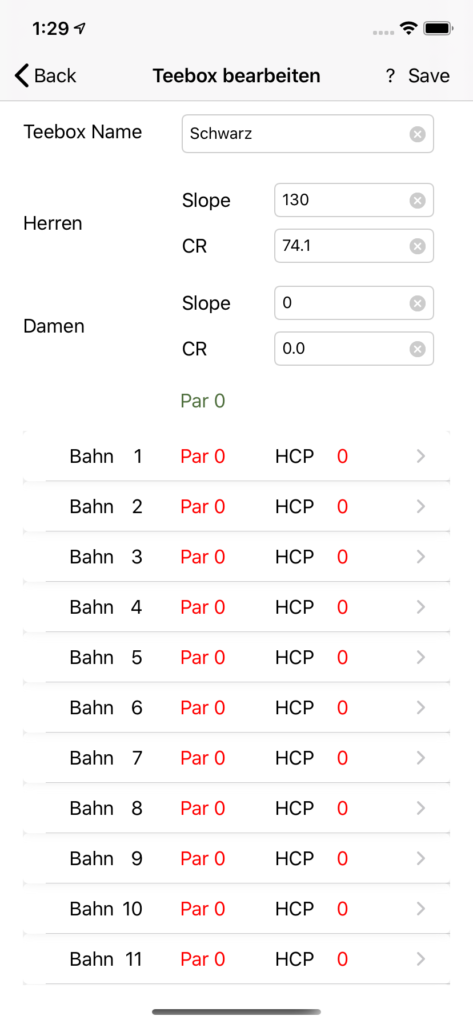
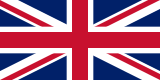 I’ll give the name of the tea box, in this case „Schwarz“.
Slope and CR can also be entered here.
I’ll give the name of the tea box, in this case „Schwarz“.
Slope and CR can also be entered here.
Then please tap on „Hole 1“.
 Ich vergebe den Namen der Teebox, in diesem Fall „Schwarz“.
Slope und CR kann man hier auch eingeben.
Ich vergebe den Namen der Teebox, in diesem Fall „Schwarz“.
Slope und CR kann man hier auch eingeben.
Dann tippe bitte auf „Bahn 1“.
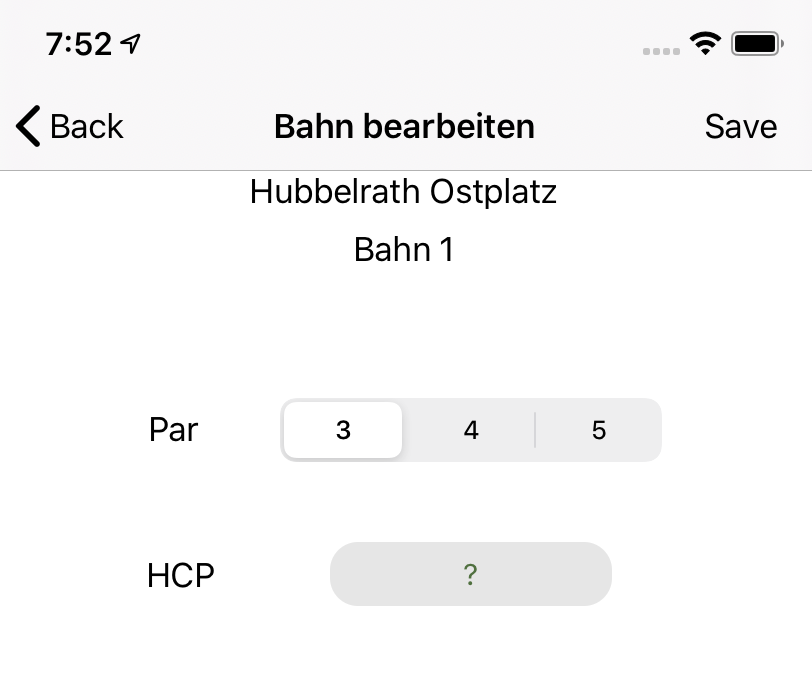
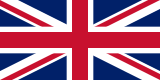 Choose the appropriate par for the hole.
Choose the appropriate par for the hole.
Next, tap the „?“ next to HCP. Here you set the difficulty level (from 1 to 18) of the hole.
 Wähle für die Bahn das entsprechende Par aus.
Wähle für die Bahn das entsprechende Par aus.
Als nächstes tippe auf das „?“ neben HCP. Hier stellst Du den Schwierigkeitsgrad (von 1 bis 18) der Bahn ein.
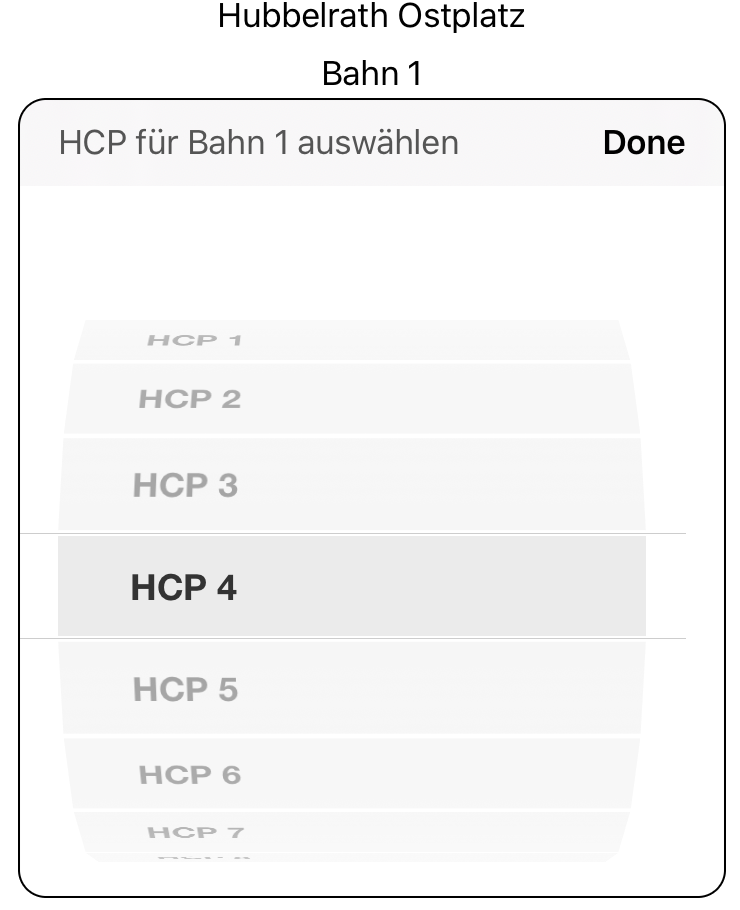
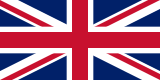 You can’t do anything wrong, no numbers have to be typed in. You turn the wheel until the correct HCP for
the hole appears.
You can’t do anything wrong, no numbers have to be typed in. You turn the wheel until the correct HCP for
the hole appears.
This information is all on the scorecard. The HCP of the hole is important for the app to calculate the correct handicap.
 Du kannst nichts falsch machen, es müssen keine Zahlen eingetippt werden. Du drehst das Rad bis das richtige
HCP für die Bahn erscheint.
Du kannst nichts falsch machen, es müssen keine Zahlen eingetippt werden. Du drehst das Rad bis das richtige
HCP für die Bahn erscheint.
Diese Informationen stehen alle auf der Scorekarte. Das HCP der Bahn ist wichtig, damit die App die richtige Spielvorgabe errechnen kann.
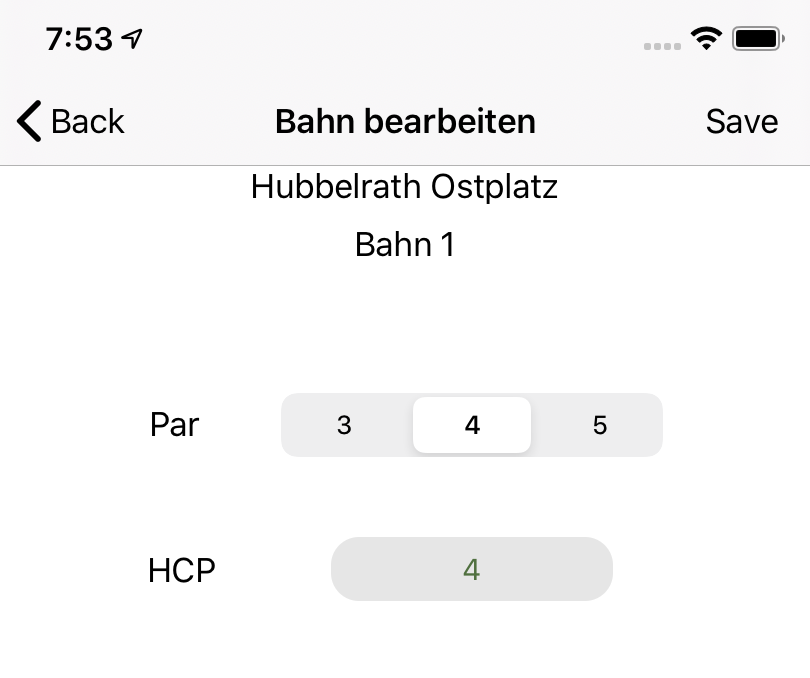
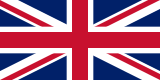 Now you go through all 18 holes. If the scorecard is right next to you, it won’t take much more than 1-2
minutes.
Now you go through all 18 holes. If the scorecard is right next to you, it won’t take much more than 1-2
minutes.
 So gehst Du jetzt alle 18 Bahnen durch. Wenn die Scorekarte direkt neben Dir liegt, dauert das nicht viel
mehr als 1-2 Minuten.
So gehst Du jetzt alle 18 Bahnen durch. Wenn die Scorekarte direkt neben Dir liegt, dauert das nicht viel
mehr als 1-2 Minuten.
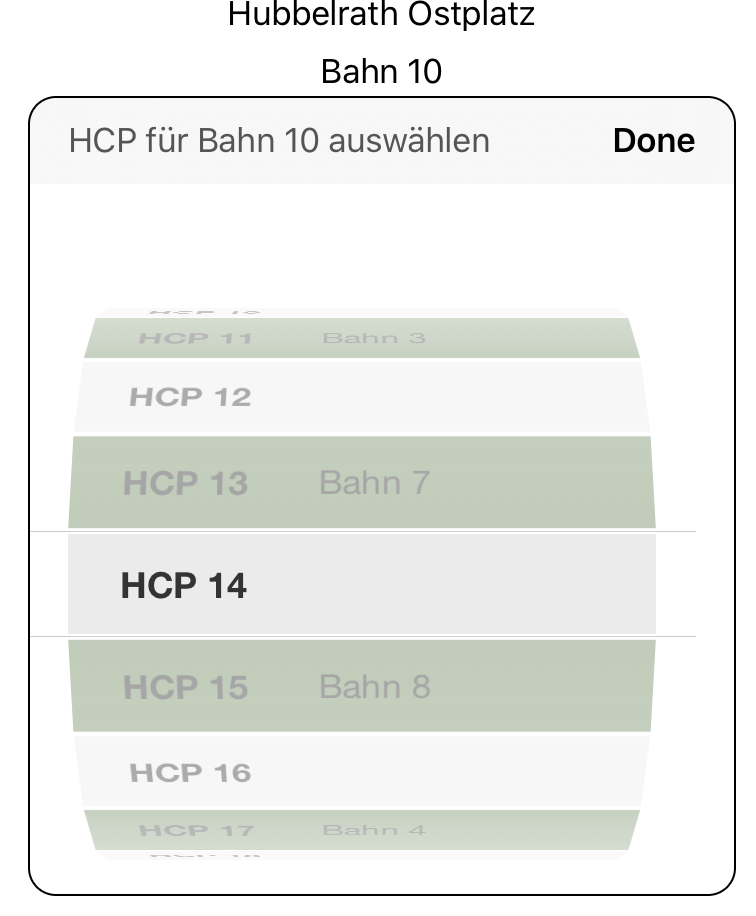
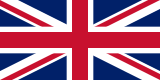 To make your work easier, you can always see which hole does not yet have an HCP.
In case you have assigned a hole wrongly, you can easily correct it here.
To make your work easier, you can always see which hole does not yet have an HCP.
In case you have assigned a hole wrongly, you can easily correct it here.
Multiple assignment of one HCP is not possible.
 Um Dir die Arbeit zu erleichtern, siehst Du immer, welche Bahn noch kein HCP hat.
Solltest Du mal eine Bahn falsch zugeordnet haben, kannst Du das hier einfach korrigieren.
Um Dir die Arbeit zu erleichtern, siehst Du immer, welche Bahn noch kein HCP hat.
Solltest Du mal eine Bahn falsch zugeordnet haben, kannst Du das hier einfach korrigieren.
Die mehrfache Belegung eines HCPs ist nicht möglich.
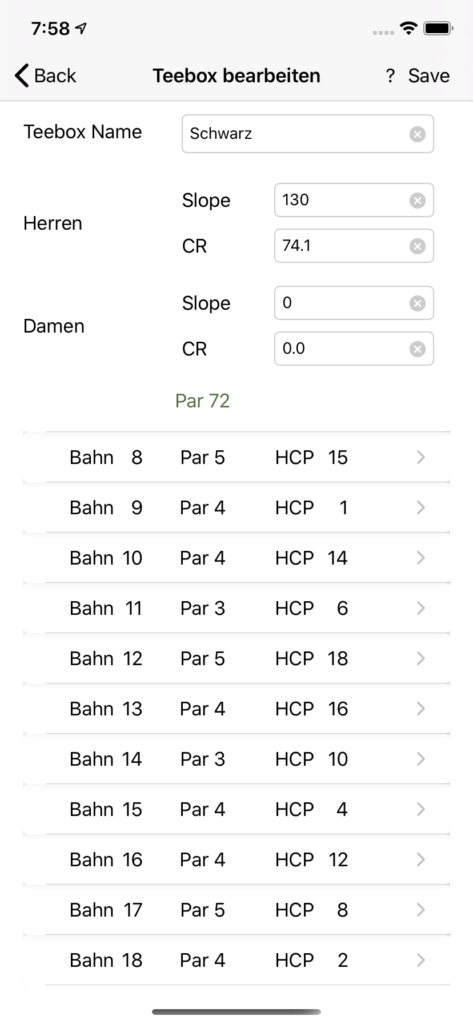
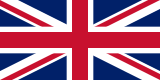 It looks something like this when you have created all 18 holes.
It looks something like this when you have created all 18 holes.
At last the sum of all pars is displayed (here „Par 72“). This is your control if you have made a mistake somewhere.
ANow tap on „Save“.
 So in etwa sieht es aus, wenn Du alle 18 Bahnen angelegt hast.
So in etwa sieht es aus, wenn Du alle 18 Bahnen angelegt hast.
Jetzt wird Dir auch die Summe aller Pars angezeigt (hier „Par 72“). Das ist für Dich die Kontrolle, ob Du Dich irgendwo vertan hast.
Tippe jetzt auf „Save“.
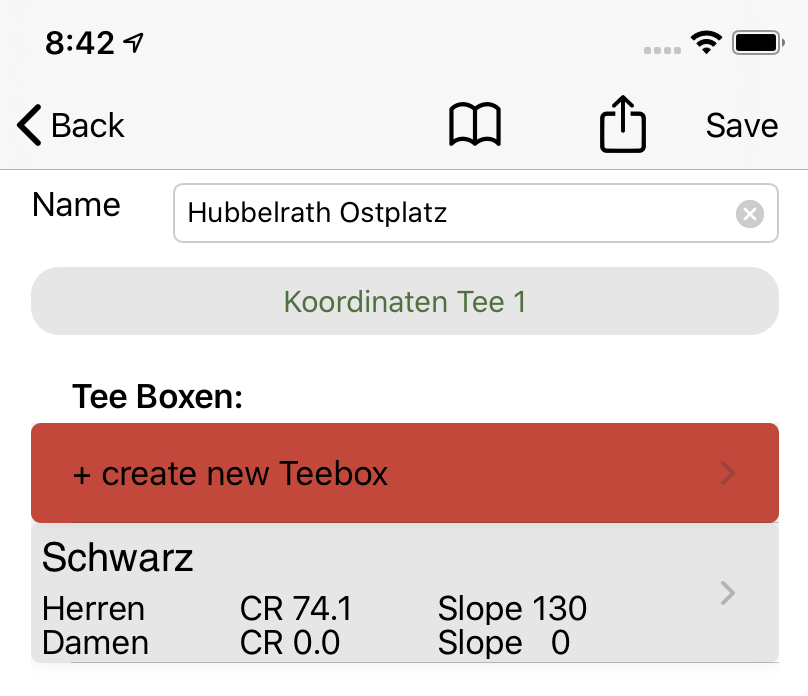
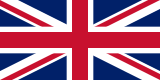 To create another tea, tap on „+ create new Teebox“ again. Almost all golf courses have no differences in
the course ratings for the different tee boxes, so the app will make your work easier.
To create another tea, tap on „+ create new Teebox“ again. Almost all golf courses have no differences in
the course ratings for the different tee boxes, so the app will make your work easier.
A small window will appear:
 Um ein weiters Tee anzulegen, tippst Du wieder auf „+ create new Teebox“. Fast alle Golfplätze haben keine
Unterschiede in den Bahnbewertungen für die unterschiedlichen Teeboxen, deswegen wird Dir die App die Arbeit
erleichtern.
Um ein weiters Tee anzulegen, tippst Du wieder auf „+ create new Teebox“. Fast alle Golfplätze haben keine
Unterschiede in den Bahnbewertungen für die unterschiedlichen Teeboxen, deswegen wird Dir die App die Arbeit
erleichtern.
Es erscheint ein kleines Fenster:
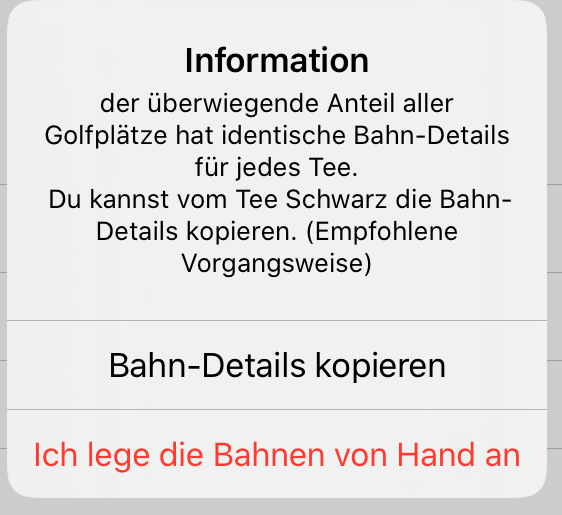
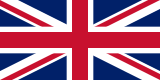 Just tap on „Copy hole details“ and the system will do the work for you automatically.
There are courses where the par is different on some holes for the ladies‘ tees. Again, you can copy and
change only those holes, faster than creating everything by hand.
Just tap on „Copy hole details“ and the system will do the work for you automatically.
There are courses where the par is different on some holes for the ladies‘ tees. Again, you can copy and
change only those holes, faster than creating everything by hand.
 Tippe einfach auf „Bahndetails kopieren“, das System erledigt die Arbeit automatisch für Dich.
Tippe einfach auf „Bahndetails kopieren“, das System erledigt die Arbeit automatisch für Dich.
Es gibt Plätze, bei denen das Par an einigen Bahnen für die Damenabschläge abweicht. Auch in diesem Fall kannst Du kopieren und dann lediglich diese Bahnen ändern, das geht schneller als alles von Hand anzulegen.
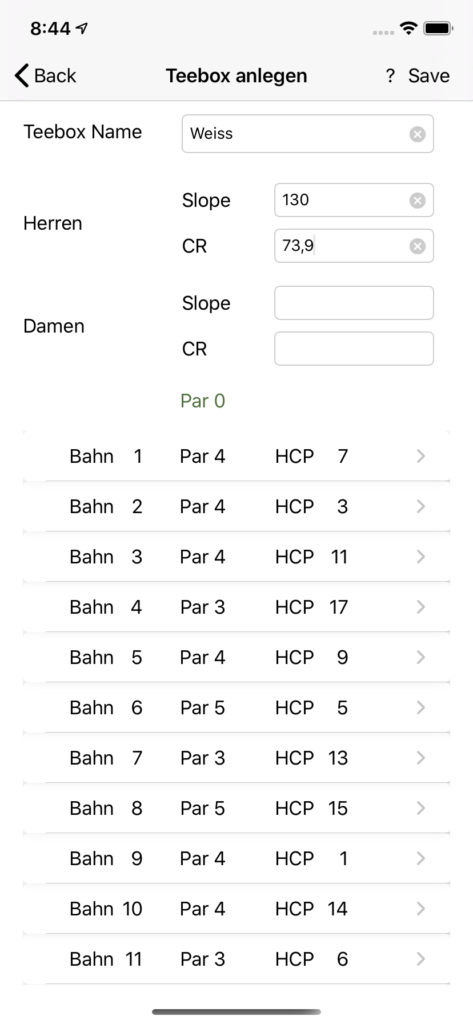
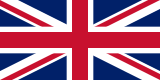 You only have to enter the name for the tea box as well as slope and CR.
You only have to enter the name for the tea box as well as slope and CR.
In a few seconds another tea is created.
 Es muss nur noch die Bezeichnung für die Teebox sowie Slope und CR eingegeben werden.
Es muss nur noch die Bezeichnung für die Teebox sowie Slope und CR eingegeben werden.
In wenigen Sekunden ist also ein weiteres Tee angelegt.
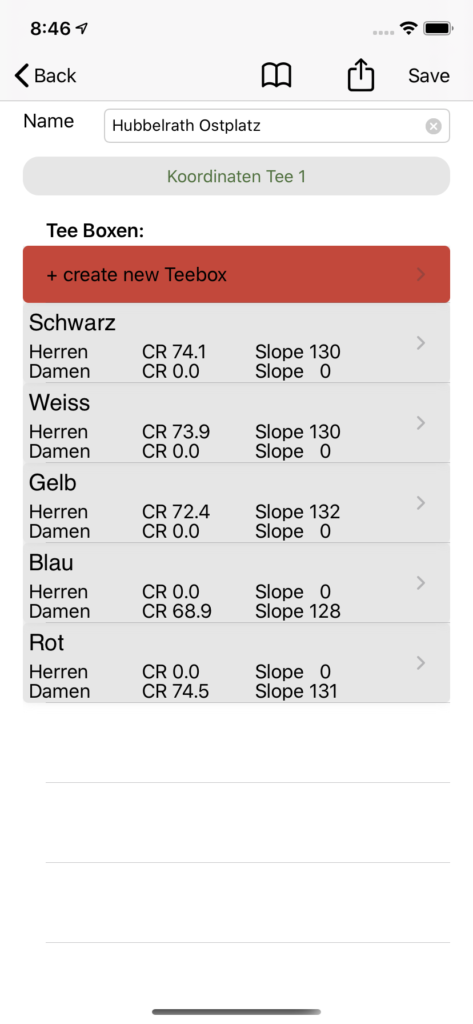
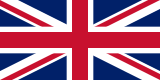 This is roughly what a completed golf course looks like. It took me less than 5 minutes.
This is roughly what a completed golf course looks like. It took me less than 5 minutes.
In order for the app to show you the golf courses sorted by distance to your location, you have to enter the coordinates. So you don’t need to search if you want to start a round with your friends. When you are standing at the tee for the first tee, you will see your golf course at the top of the list.
Just tap on „Coordinates Tee 1“.
 So in etwa sieht dann ein fertig angelegter Golfplatz aus. Ich habe dafür weniger als 5 Minuten gebraucht.
So in etwa sieht dann ein fertig angelegter Golfplatz aus. Ich habe dafür weniger als 5 Minuten gebraucht.
Damit die App Dir die Golfplätze sortiert nach Entfernung zu Deinem jeweiligen Standort anzeigen kann, musst Du noch die Koordinaten eingeben. Du brauchst also nicht zu suchen, wenn Du eine Runde mit Deinen Freunden starten willst. Wenn Du am Tee für den ersten Abschlag stehst, siehst Du Deinen Golfplatz ganz oben in der Liste.
Tippe dazu auf „Koordinaten Tee 1“.
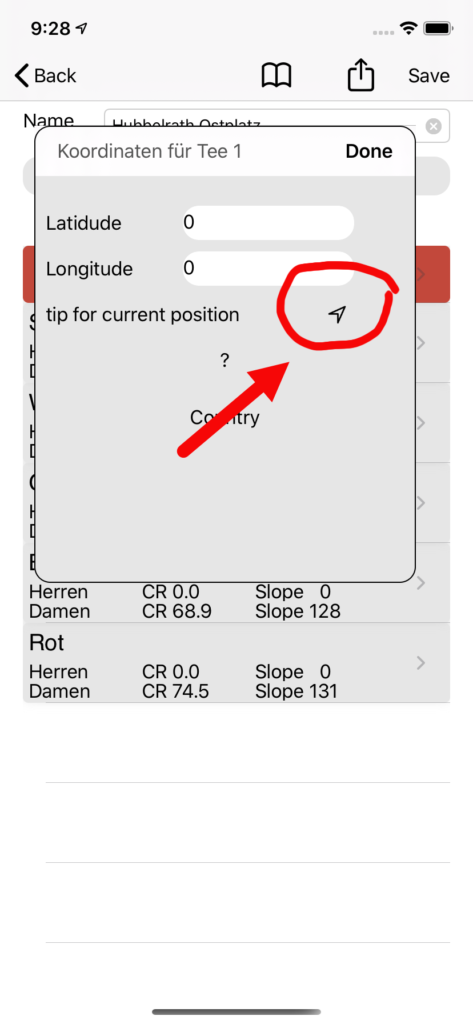
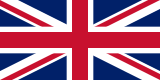 The easiest way to get to the coordinates is to stand on the golf course and tap the location arrow. Then
the coordinates are entered directly into the corresponding fields.
The easiest way to get to the coordinates is to stand on the golf course and tap the location arrow. Then
the coordinates are entered directly into the corresponding fields.
 Der einfachste Weg, zu den Koordinaten zu kommen, ist, wenn Du auf dem Golfplatz stehst und auf den
Standortpfeil tippst. Dann werden die Koordinaten direkt in die entsprechenden Felder eingetragen.
Der einfachste Weg, zu den Koordinaten zu kommen, ist, wenn Du auf dem Golfplatz stehst und auf den
Standortpfeil tippst. Dann werden die Koordinaten direkt in die entsprechenden Felder eingetragen.
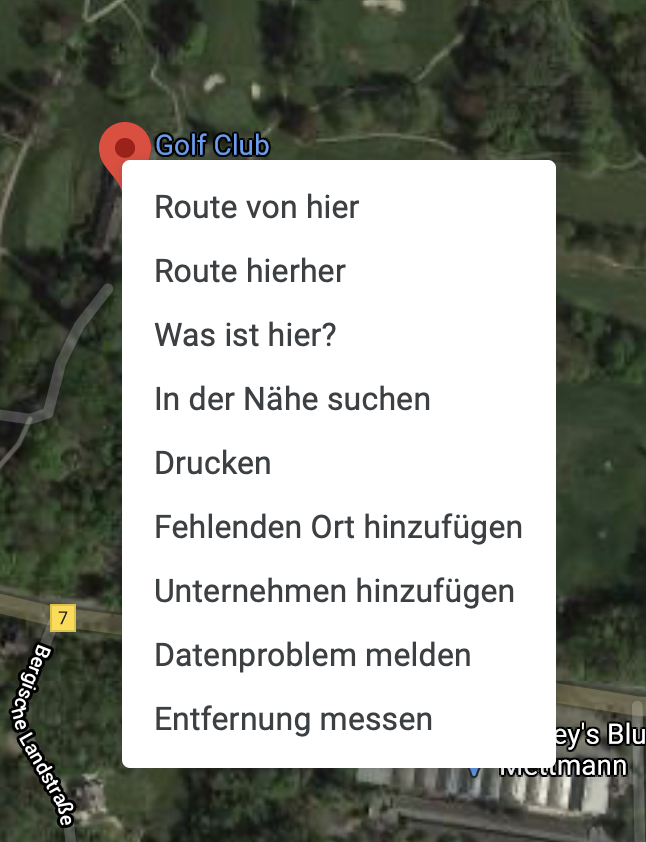
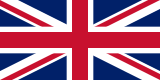 If you do this at your desk at home, it is also very easy.
Search the golf course in Google Maps and tap the red location symbol with the right mouse button. In the
context menu click on „What is here?“.
If you do this at your desk at home, it is also very easy.
Search the golf course in Google Maps and tap the red location symbol with the right mouse button. In the
context menu click on „What is here?“.
 Machst Du das in aller Ruhe daheim am Schreibtisch, ist das auch sehr einfach.
Suche in Google Maps den Golfplatz und tippe mit der rechten Maustaste auf das rote Standortsymbol. In dem
Kontextmenü klickst Du auf „Was ist hier?“
Machst Du das in aller Ruhe daheim am Schreibtisch, ist das auch sehr einfach.
Suche in Google Maps den Golfplatz und tippe mit der rechten Maustaste auf das rote Standortsymbol. In dem
Kontextmenü klickst Du auf „Was ist hier?“
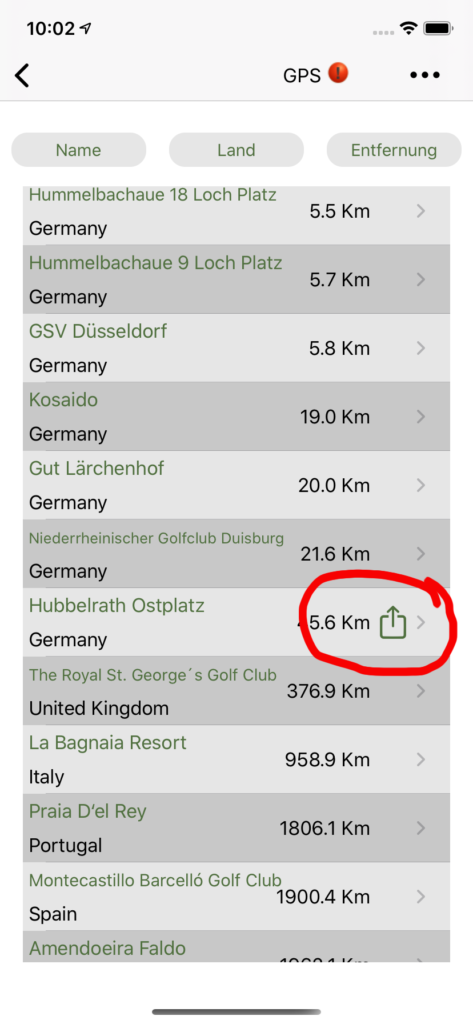
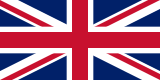 As you can now see, the new golf course has a „Share“ button. You can easily send me the course by email to
„GolfGames@hape42.de“ when you tap on the button.
As you can now see, the new golf course has a „Share“ button. You can easily send me the course by email to
„GolfGames@hape42.de“ when you tap on the button.
 Wie Du jetzt sehen kannst, erscheint bei dem neuen Golfplatz ein „Teilen“-Button. Du kannst mir den Platz
ganz einfach per Email an „GolfGames@hape42.de“ schicken, wenn Du auf den Button tippst.
Wie Du jetzt sehen kannst, erscheint bei dem neuen Golfplatz ein „Teilen“-Button. Du kannst mir den Platz
ganz einfach per Email an „GolfGames@hape42.de“ schicken, wenn Du auf den Button tippst.
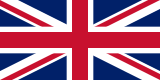 I will then make the golf course available to all users on my server. This way we will have more and more golf
courses in the list over time.
I will then make the golf course available to all users on my server. This way we will have more and more golf
courses in the list over time.
As you can see from the list, some of you have already done this before you and made courses available to our community.
If you are having trouble with something or have suggestions for improvement of this description or the app, please send me an email to GolfGames@hape42.de.
 Ich werde den Platz dann auf meinem Server allen Nutzern zur Verfügung stellen. So werden wir mit der Zeit
immer mehr Golfplätze in der Liste haben.
Ich werde den Platz dann auf meinem Server allen Nutzern zur Verfügung stellen. So werden wir mit der Zeit
immer mehr Golfplätze in der Liste haben.
Wie Du der Liste entnehmen kannst, haben das schon einige vor Dir gemacht und Plätze unserer Community zur Verfügung gestellt.
Kommst Du mit irgendetwas nicht zurecht oder hast Verbesserungsvorschläge für diese Beschreibung oder für die App, dann schicke mir eine Email an GolfGames@hape42.de.